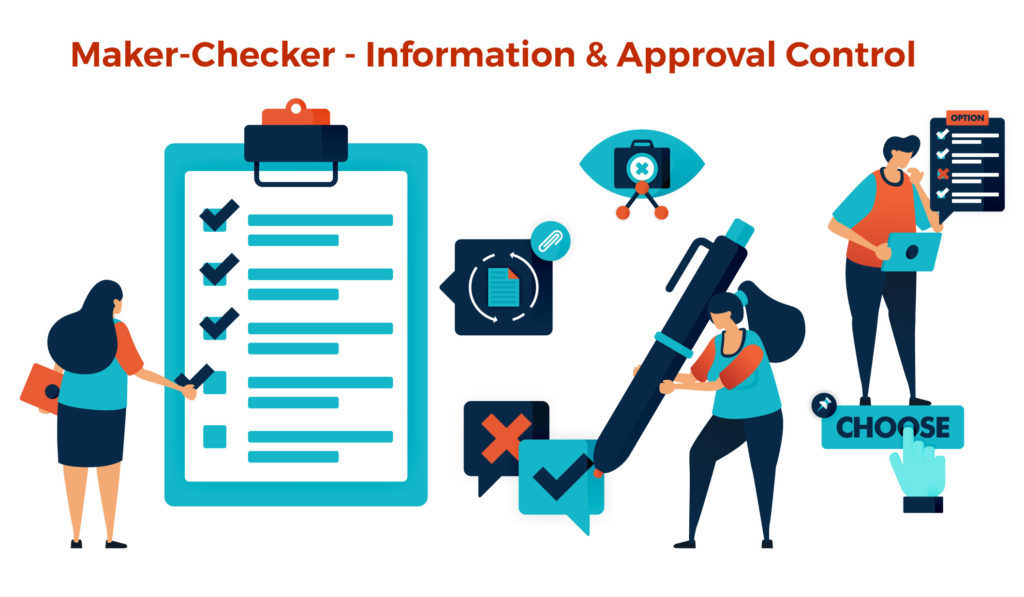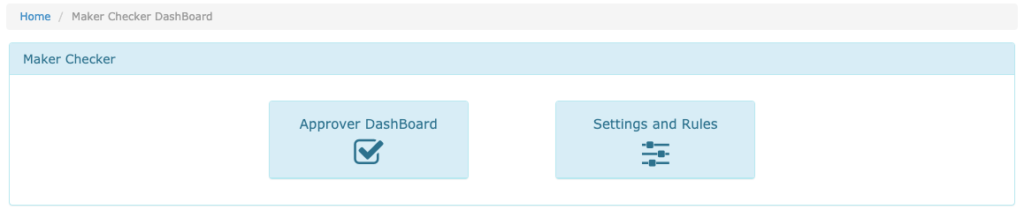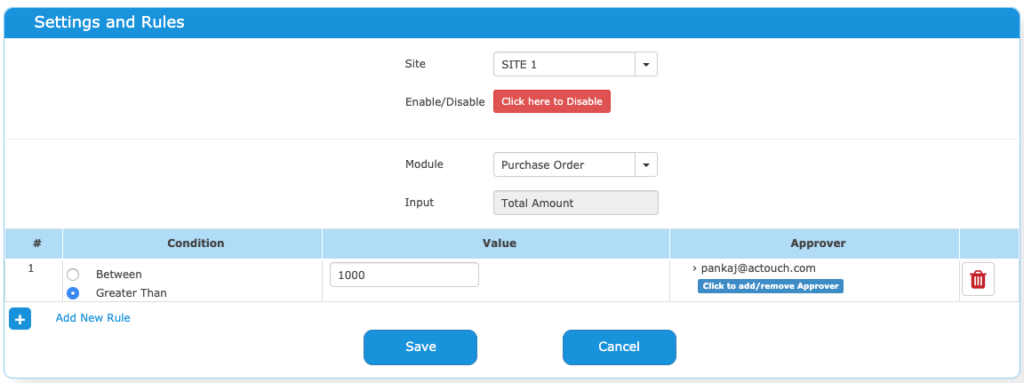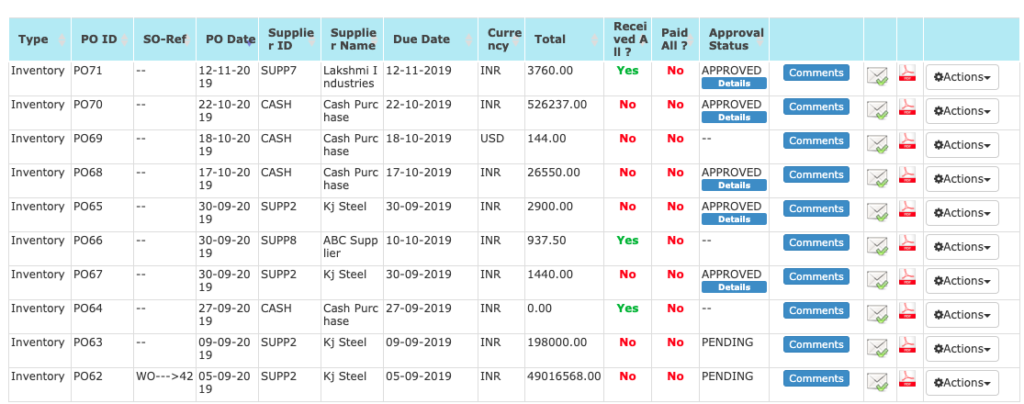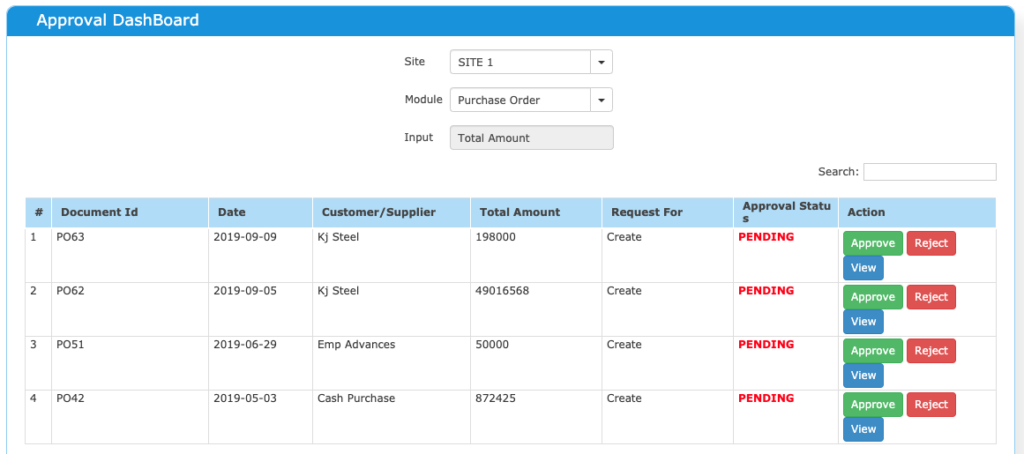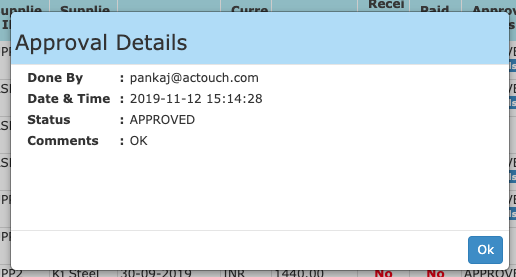100% Best Maker Checker Feature
What is Maker Checker?
Maker Checker Feature / Maker and Checker Feature is a major concept that’s used in ACTouch Cloud ERP Software and it works like “Enterer and Approver” concept. Another name for this feature is “4 Eye Principle”, means, 2 people have seen the same document and the error is less and is approved by the senior manager. ACTouch incorporated this feature based on the wide spread industry problems that we see in the business across the continents. One of the best example of this feature is used in Banking Industry.
Today many Manufacturing companies, use ACTouch ERP’s Maker Checker feature and they enable this based on their Business needs. It could be in Purchase Orders Or Goods Receipt or Sales Or Invoice or Payments etc. Business decides what they need.
ACTouch’s this Maker and Checker feature helps in
- Define the “Amount” above which the control to be triggered.
- You can also define the RANGE of the MONEY for which WHO has to approve.
- For the same type of Documents, you can have 2 sets of approvals.
Examples of Maker Checker feature
For example, Customer is depositing a cheque to collect the cash. This document is checked first by Cashier and he sends it to approval by his Manager before the money is given.
A Manager has to approve the request for the payment. Only after this Bank Cashier gives the money to Customer. This is also called “4-Eye Principle””
Many business people are afraid that their employees might make any mistakes in the following main areas and they would end up in trouble with Vendors or Customers or Tax Authorities.
- Placing a Purchase Orders – This is an important agreement with vendors to supply the RIGHT items of RIGHT Quantity and at RIGHT agreed price. If there is mistake in any of the parameters, Vendor can hold the customer as responsible to give wrong demands.
- Sending an Invoice – This is where the Sales in the business happens. What is important is the right Discount applied, RIGHT Qty and UNIT SELLING price, TAXES applied are correct or not? Ensure that we have not missed any TAXES or SERVICE CHARGES. Post GST, the worry is more with HSN / SAC Codes too.
- Payments – This is one of the major concerns as many cases, money is misplaced or without checking the Company cash-flow situation, the payments been made to suppliers.
- Release of Work Orders to Production Department to begin the work.
So how we can ensure that there is a secondary check happens and Business owners don’t get into trouble.
This is where ACTouch’s Maker and Checker Feature helps.
Few important features of ACTouch’s Maker Checker Process
- ACTouch has nearly 20+ major modules that are enabled for Maker-Checker features.
- You can decide in which module ONLY you need this Maker-Checker feature. You can also disable the same, in case its not required later.
- You can also enable the features in the sub module of Main Modules and each module can different APPROVAL conditions and management users.
- Typical approval is made based on the TOTAL amount of the Document and Approver’s profile
- You can decide the AMOUNT by which who can approve the documents.
- Till $40, my cashier (c@a.com) can release the payments and don’t need any approval
- From $41 to $100 to be approved by my Finance Head (fh@a.com) can approve.
- Any amount $101 onwards has to be approved by the Managing Director (md@a.com)
- Documents are prepared, but cant do the next operation like Payments or Inventory stock reduction or hitting the Customers / Supplier balance amount etc.
- “Approver” can COMMENT and REJECT the Order. If its rejected, the ORDER would be shown on the dashboard and why its rejected etc. So the “ENTERER” can update the document and send it back for APPROVAL again.
- Financial transactions and Inventory stocks etc gets affected only after Approval of the documents.
|
How to enable Maker Checker feature in ACTouch, a Manufacturing ERP Software?
It’s very simple to enable the Maker Checker features. Dashboard of Maker Checker is as below. This feature is again controlled by user access menu level controls.
Step 1: Enable and Configure the Maker Checker Feature
As you can see, you can configure the Maker and Checker features for the Modules wise transactions. You can configure for below few functionalities
- Purchase Order
- Purchase receipt
- Purchase Returns
- Sales quotes
- Sales Orders
- Invoicing
- Payments
- Receipts
- Expense and Advance payments.
- Purchase Indents
Step 2: Do the transactions by “ENTERER”, the person who is responsible for creating the documents.
Once a Purchase Order is made and the status on the same DASHBOARD would “PENDING” based on who is doing this.
- If “Enterer” is created then based on the APPROVAL AMOUNT, the document is either “PENDING” or “APPROVED”.
- If an “Approver” is creating the document that the document is AUTO APPROVED. There is no need of a secondary approval.
Step 3: Now Approver has to login to his ACCOUNT to approve these Maker and Checker Process documents so that the business can continue functioning.
Once an Approver logs in to his ACTouch.com account, he can see the pending orders. On his dashboard for a particular features (Purchase Order), he can see the list of the documents that needs his approval. Below are the conditions that would decide the conditions of the document.
- “Approve” – Clicking this would allow him to enter the a comment and the document is “Approved”
- “Reject” – Clicking this would allow him to enter the comment and the document is “Rejected”. Now the ENTERER can update the document and re submit for the approval.
Step 4: Approve the document and see the Maker Checker behaviour
Once the document is approved, “Enterer” can see who approved it, when it was approved and what is the comment, if any, to take an actions.
If any stage of the business, you want to disable the same, you go to SETTINGS and DELETE the controls. Thats all.
FAQ on Maker-Checker Process
What is a maker-checker process?
A maker-checker process is a workflow mechanism in which a transaction or change is initiated by a “Maker” and then reviewed and approved by a “Checker” before being finalized. It ensures accuracy, accountability, and control by introducing a dual verification step in various organizational processes.
What is the benefit of maker-checker?
The benefit of a maker-checker process is that it helps prevent errors, fraud, and unauthorized actions. It enhances the accuracy and reliability of critical activities by requiring independent verification, leading to improved operational integrity and compliance.
What is the difference between maker and checker?
The “Maker” is responsible for initiating a transaction or change, while the “Checker” reviews and approves the action. The Maker creates the request, and the Checker validates its correctness before allowing it to proceed.
Is maker-checker a preventive control?
Yes, maker-checker is a preventive control. It acts as a safeguard by preventing incorrect or unauthorized actions from being executed, reducing the likelihood of errors, fraud, and compliance violations.
Are there any drawbacks to Maker-Checker?
Over-reliance on maker-checker can introduce delays in processes and potentially create bottlenecks if not properly managed. It might not catch all errors or malicious activities, and there is a risk of collusion between Maker and Checker if not monitored effectively.
Is Maker-Checker only used in financial processes?
No, maker-checker can be applied to various processes beyond financial ones. It can be used in administrative tasks, data entry, document approvals, user access management, and any other critical actions that require accuracy and accountability.
Can one person be both a Maker and a Checker?
While in some cases one person can perform both roles, the effectiveness of maker-checker lies in having separate individuals for Maker and Checker roles to ensure independence and a strong control environment.
Why is Maker-Checker important?
Maker-checker is important because it enhances operational integrity, reduces errors, ensures compliance with regulations, and provides an extra layer of scrutiny for critical actions. It also helps detect and prevent fraudulent activities and maintains accountability.
What is Maker-Checker?
Maker-checker is a process that involves two roles: the Maker, who initiates an action, and the Checker, who reviews and approves the action. It is used to improve accuracy, accountability, and control in various organizational processes.
How does Maker-Checker work?
The Maker initiates a transaction or change, which is then routed to the Checker for verification. The Checker reviews the details, ensures accuracy and compliance, and either approves or rejects the action. Only approved actions proceed to execution.