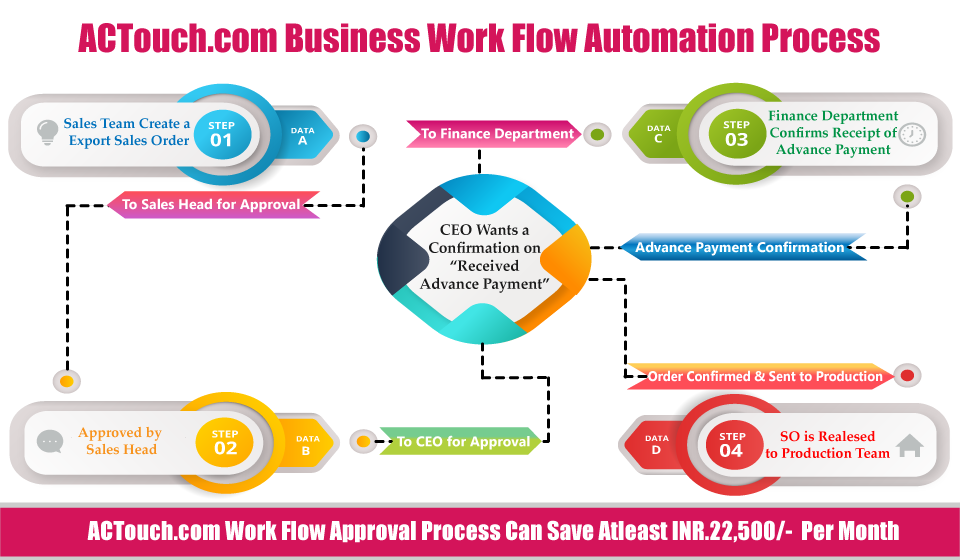Approval Process Workflow Management Software
There are many tools designed by us for customers. One of the interesting tool that we developed for our customer is Workflow Management Software / Workflow Management Tool / Workflow Management Platform. This tool has an inbuilt functionality of Approval process of data and documents, you can also call this tool as Approval Process Workflow too.
One of the Major advantage of this Workflow tool is, it helps your complex workflows into a custom workflows as per your business needs. It avoids the repetitive tasks and improves productivity. With User-friendly interface and Customizable workflows as per your business needs, this tool is good for any ERP users.
A major advantages of an Workflow management systems is the efficiency of team collaboration with their project managers with project management tools and task completion across multi-step workflows. An example of a business workflow is to help to bring on employee onboarding for a marketing teams who is working with remote teams. As part of the process, manual tasks are avoided and employee Onboarding is successful.
The development started because of one of our customers asked us a question during our pre-sales activities.
“How can I inform my Stores person on what he has to do today? What Invoices, he should be packing and shipping to which client? I can’t send an email every time or call him what to do. Can your ERP handle this communication problem?”
“This question made us to think on how can we help our customer, as it seems a common problem?”
ERP Approval Process Workflow Engine Software Business case
Our customer faces the below process on the regular basis and needs to find a solution. It involves 2 to 3 departments and their decision and inputs required before taking next steps.
In this workflow, the business requirements are as below
- Sales Order is created and sent to Managing Director for the approval.
- Once MD approves the document, it goes to Finance Department to check and approve whether we have received the Payments as per the agreed “Payment Terms”. The payment terms could be “50% advance” or “100% advance” as per the Sales persons negotiation.
- Finance department approves the document.
- It comes back to MD to re-approve.
- MD will release the document to Stores / Production department to work on the next steps.
“Manufacturing Workflow Management software helps to identify who is the next person to decide, when and how to decide etc. Only on the approval, the next action starts”
How Manufacturing Workflow Management Software is different from Traditional ERP tools?
Traditional ERP does the following activities.
- They are Data-centric and not a Process centric like define masters, Control data setups and use them for the transactions.
- Do the transactions and store the data and related information.
- Capture these data and act on it. It ensures that right data is available for the right people to act and work on it.
- All these data are stored and generated in multiple MIS formats for the management to understand and act on.
- It interconnects the departments, its activities.
But, the traditional ERPs will never do
- An alert or decision making systems. Because we can do data analysis after the data / transaction is done and not before these data are produced.
- A workflow management System or Business Process management (BPM)
- Communication engine between different departments and define additional data movement and controls.
- Controlling business process based on end users criteria or as per their needs.
- Avoid / Simplify Repetitive or Manual process. This increases redundant Tasks
- Document management with Access controls.
What is Approval Process Workflow / Workflow Management Tool does?
What’s the difference between “Regular Process” and “Workflow Process”?
The traditional way of “Business Process” is where we have an idea on what to do next once the first operation is completed. In Business, we receive the Materials after Purchase Order is made. Else we would ask our managers to make a Purchase Order, such that you can receive the materials. The challenge here is, there is no “Proper Communication” between 2 departments.
However, Workflow process can help you to decide the which activities to be done, and when it should be executed. This could also help you to involve other departments and their inputs to make a decision process. This helps to find the bottlenecks in the process and how to improve it depending on the importance of the activities and the resources availability.
What are the benefits of Approval Process Workflow management tool?
When we started analysing the details, the real business challenges to match the customer expectation are as below, in Software workflows.
- Each customer wants his business process workflows, control mechanism. They want real-time data all the time.
- How to avoid Manual Process with Tasks assigned to each Approvers? Workflow Automation software would help to bring in discipline of Document Management with Approvals, Tasks Management including bringing your remote teams with their routine tasks that’s not monitored by any.
- Each one has his own approval mechanism — for example,
- Some wants to create a Sales Order, Check with Finance whether they received money or not? After receipt then confirm SO and release to production.
- Some customer has a process of take an order and check with Stores whether these items available to confirm the Order with customer. Here based on the SO Amount, the approval authority could change by Director or Unit heads or MD.
- The custom workflows has to be flexible as each one can have their own status comments and with their own “wordings”
- Sales Order created
- SO Created and approved.
- How to integrate the same with ERP and make sure it too understands these “Word Based”action commands?
- How these comments makes sense to their Internal Teams and how they work seamlessly?
- Software process workflows are little different from traditional ERP Workflows / Document workflows.
“This is why Best Business Process Management or Workflow Engine Software is defined with ability to define Customisable Workflows”
Workflow Engine Software or Business process management (BPM) tool should be central to business needs and helps the Business to manage their complex internal communication and action to happen based on some trigger etc. This helps company’s efforts to improve the efficiency. Workflow Management tools and Enterprise Resource Planning (ERP) been used for many business integrations.
Both technologies can help with business process automation, data transfer, and information sharing, the technological approach and features of solutions provided.
What are the advantages of Workflow Management Software?
A. Business process is divided into multiple Smaller components.
- Your business process is divided into multiple smaller components and each one is managed by different department to approve and accept.
- Each department has to accept or agree before the next activity can begin.
- Each business components are logically connected with time bound work.
B. Hard-wired ERP modules are converted into WORKFLOWS based on your NEED’s of an ERP Approval Process.
Move away from the Traditional Data centric activities to Process Centric activities. Based on the Business process and controls, each of the business components are used and reused. Activities are Time based and it gives alert on who has to act and before which cut-off date etc.
Maker-checker is integrated with Workflow Management Systems now.
Workflow Management assists businesses in redefining their ERP Approval Mechanism in order to decrease friction and save time. Activities are automated, allowing management to identify bottlenecks and simplify processes.
C. Improve communications and Inter company relations in ERP Maker-Checker.
Beautiful dashboard helps the business to see the work to act on it and every department has their own visible work to act. It helps with TASK Management and the due date to complete the work.
D. Enhances the customer communication and creates the activity visibility to management.
ACTouch’s WorkFlow Management Systems helps SMEs with
- These are Real-time collaboration tools with a centralized platform to define and control the wide range of Key Features.
- You can either define a Complex workflows based on Amount or Tasks to complete.
- Availability of few Customizable templates
- Define your own custom workflows as per your needs. Defining Contract review process with multiple departments input is simple now.
- Sales Team can increase effectiveness Contract review process with Team collaboration. You can define custom workflows / Multi Step Workflows to unlimited levels.
- Project Managers can define Project Tasks and use this as Project management tools.
- Task Management with User assignment with deadlines to complete them.
- Once you define a Custom Works, it becomes a Automated workflows and avoids any manual workflow
- ACTouch Workflow Solutions helps with Task management and Project planning too.
- Improve Accountability of who is responsible for the work, when to finish.
- Improve Team work and Communication. No more confusion or “I didn’t know” or “I didn’t receive any information” etc.
- Add value to the business process and improve the Customer delivery.
- Helps to remove the Bottleneck in the process and remove the challenges.
- Improve customer delivery and happiness.
How ACTouch ERP can help you with Workflow Automation Software and decision making? Do you want to see more on Workflow Management?
Please refer to the Video.