Zoho Software – Zoho Books, Zoho Invoice, Zoho Inventory, Zoho CRM.
Zoho Corporation is a software company that provides a suite of cloud-based software and online productivity tools for businesses. Founded in 1996, Zoho offers a wide range of applications aimed at helping small and medium-sized enterprises (SMEs) manage various aspects of their operations, including customer relationship management (CRM), Sales and marketing, Human resources, Finance, Collaboration, and more.

Zoho’s software suite includes some of the applications as below
- Zoho CRM: A customer relationship management platform that helps businesses manage their interactions and relationships with customers, track sales leads, automate marketing campaigns, and improve customer engagement.
- Zoho Books: An accounting and finance software designed to help businesses manage their financial transactions, invoicing, expense tracking, and reporting.
- Zoho Projects: A project management and collaboration tool that aids in planning, tracking, and collaborating on projects with team members and clients.
- Zoho Creator: A low-code application development platform that enables businesses to build custom applications without extensive programming knowledge.
- Zoho Inventory: An inventory management software that helps businesses keep track of their stock levels, manage orders, and streamline their supply chain operations.
- Zoho People: A human resources management system that facilitates employee onboarding, attendance tracking, performance management, and other HR-related tasks.
- Zoho MarketingHub: A marketing automation software that assists businesses in creating and managing marketing campaigns across various channels.
- Zoho Workplace: A suite of productivity and collaboration tools, including email, document creation, spreadsheets, presentations, and more.
Zoho’s offerings are designed to be affordable and user-friendly, making them particularly well-suited for small and medium-sized businesses that might not have the resources or expertise to invest in complex enterprise software solutions.
Zoho also provides tools like
- Zoho Sheet
- Zoho Writer
- Project management software
- Social media management
- Business card scanning feature
- Zoho Desk
- Zoho Workplace
- Zoho Blog
- Zoho Office Suite
Important Note: We, ACTouch team is trying to provide a consolidated details of Zoho Software at one place here. If any details are outdated, request you to email us at sales@actouch.com
We discuss on Few of Zoho Software’s best features for SMEs.
Zoho CRM
Zoho CRM is a comprehensive customer relationship management platform designed to help businesses manage their interactions with customers, streamline sales processes, and enhance customer engagement.
Here’s a closer look at its features:
- Lead and Contact Management: Zoho CRM allows you to capture and organize leads and customer contacts. You can track interactions, set reminders for follow-ups, and categorize contacts based on various attributes.
- Sales Automation: Zoho CRM provides automation tools that help sales teams manage and streamline their processes. This includes automated lead assignment, email notifications, and workflow automation to ensure that sales activities progress smoothly.
- Pipeline Management: The software enables businesses to visualize and manage their sales pipeline. This helps sales teams track deals at various stages, forecast revenue, and identify potential bottlenecks in the sales process.
- Email Integration: Zoho CRM can be integrated with email platforms, allowing users to track email communications, log them within CRM records, and manage customer interactions directly from their email interface.
- Reports and Analytics: The platform offers customizable reporting and analytics tools. This enables businesses to gain insights into their sales performance, track key metrics, and make informed decisions based on real-time data.
- Mobile Access: Zoho CRM provides mobile apps that allow sales teams to access customer information, update records, and manage leads while on the go.
Migrate to 100% Cloud ERP Software Now | ||
 | Want to know more about ERP Features and our Services?  |
Zoho Books
Zoho Books is an accounting software solution tailored for small businesses. It simplifies financial management and helps SMEs keep their finances in order. Here’s a closer look at its features:
- Invoicing: Zoho Books lets businesses create and send professional invoices to clients. You can customize invoice templates, set up recurring invoices, and accept online payments.
- Expense Tracking: Users can record and categorize expenses, attach receipts, and track business-related costs. This helps businesses keep an accurate record of their financial transactions.
- Bank Reconciliation: Zoho Books helps reconcile bank and credit card statements with recorded transactions, ensuring that financial records are accurate and up-to-date.
- Financial Reports: The software generates a variety of financial reports, including profit and loss statements, balance sheets, cash flow statements, and tax reports. These reports provide insights into the financial health of the business.
- Multi-Currency Support: Zoho Books supports transactions in multiple currencies, making it suitable for businesses that operate globally or deal with international clients.
- Inventory Management: While not as robust as Zoho Inventory, Zoho Books offers basic inventory tracking features that allow businesses to manage stock levels and associated costs.
Check the Zoho Books Price details – https://www.zoho.com/in/books/pricing/
Zoho Inventory
Zoho Inventory is a dedicated inventory management software designed to help businesses efficiently manage their stock and supply chain. Here’s a closer look at its features:
- Stock Tracking: Zoho Inventory allows businesses to track their inventory levels, monitor stock movements, and manage stock across multiple warehouses or locations.
- Order Management: Users can manage purchase orders, sales orders, and order fulfillment processes. The software helps streamline the order-to-shipment workflow.
- Multi-Channel Selling: Zoho Inventory integrates with various e-commerce platforms and marketplaces, allowing businesses to manage sales and inventory across different channels.
- Shipping Integration: The software can be integrated with shipping carriers to generate labels, track shipments, and manage shipping costs.
- Reorder Management: Zoho Inventory provides tools to set reorder points and optimal stock levels, helping businesses maintain adequate inventory without overstocking.
- Reporting and Analytics: The software offers reports on inventory levels, sales trends, and other metrics to aid in decision-making.
Check the Zoho Inventory Price details – https://www.zoho.com/in/inventory/pricing/
Migrate to 100% Manufacturing ERP Now | ||
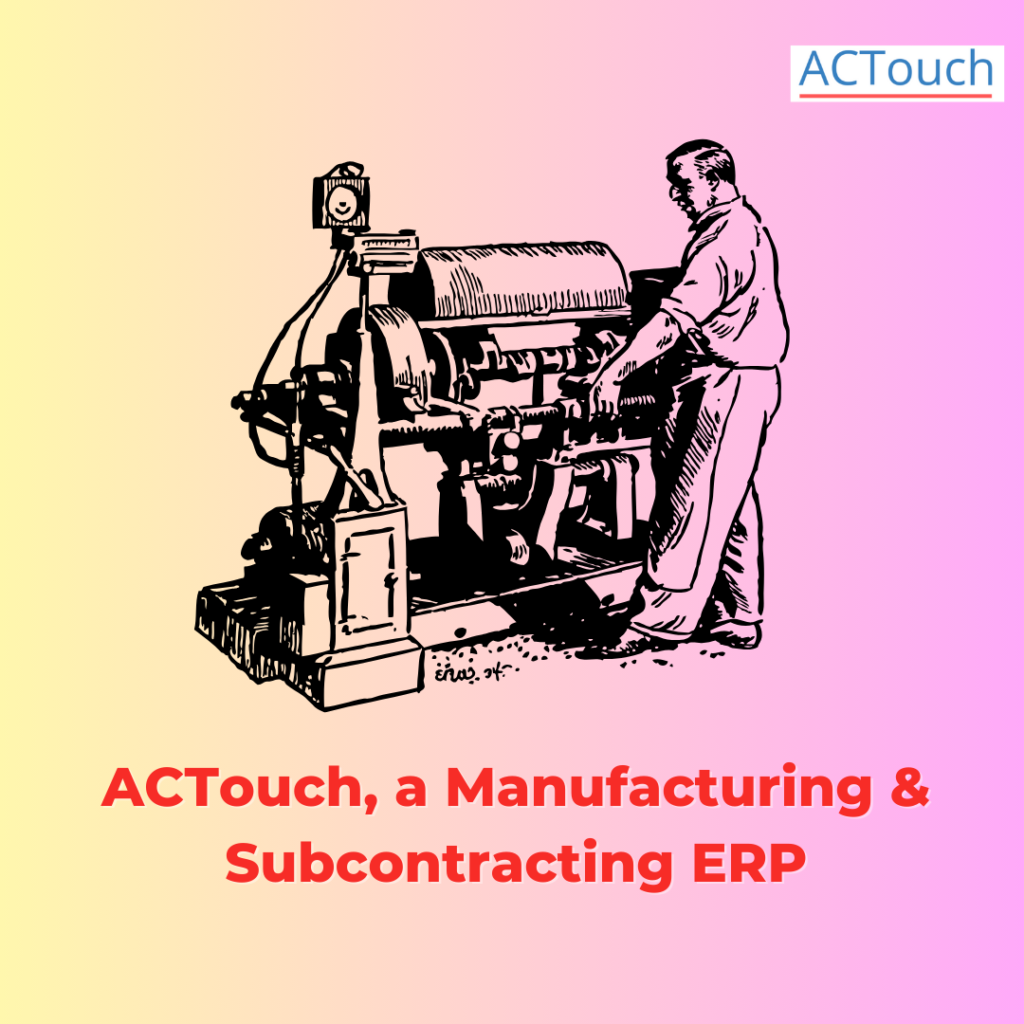 | Want to know more about ERP Features and our Services?  |
Zoho One
Zoho One is a comprehensive suite of cloud-based business software applications offered by Zoho Corporation. It’s designed to provide businesses with a unified platform that covers a wide range of functions, enabling them to streamline their operations, improve collaboration, and enhance overall efficiency. Zoho One includes a diverse set of applications that span various aspects of business management, communication, collaboration, and productivity.
Here’s a closer look at Zoho One:
Integrated Suite of Applications: Zoho One offers access to more than 40 integrated applications that cover areas such as CRM, finance, marketing, human resources, project management, collaboration, analytics, and more. These applications are designed to work seamlessly together, allowing data to flow between them without the need for manual data entry or integrations.
Cost-Efficient Model: Zoho One operates on a subscription-based model, where businesses pay a fixed monthly fee per user. This fee provides access to the entire suite of applications, eliminating the need to purchase separate licenses for each application. This pricing approach can be particularly cost-effective for businesses that need multiple software tools to manage their operations.
Continuous Updates and Innovation: Zoho regularly updates its applications to introduce new features, enhancements, and integrations. Subscribers to Zoho One receive access to these updates, ensuring that their software tools stay current and continue to meet evolving business needs.
Customization and Flexibility: Zoho One applications often offer customization options, allowing businesses to adapt the software to their unique workflows and requirements. This flexibility ensures that businesses can tailor the software to match their specific needs.
Comprehensive Support: Subscribers to Zoho One receive customer support and resources to assist with onboarding, training, and troubleshooting. Zoho provides documentation, tutorials, and an active user community to help businesses make the most of the software suite.
In essence, Zoho One is an all-in-one solution designed to provide businesses with a holistic set of tools for managing various aspects of their operations. By offering an integrated suite of applications at an affordable price, Zoho One aims to simplify technology adoption, improve collaboration, and empower SMEs to grow and succeed in the competitive business landscape.
Zoho One prices are here – https://www.zoho.com/one/pricing/
Zoho Invoice
Zoho Invoice is an online invoicing and billing software offered by Zoho Corporation. It’s designed to help businesses create, send, and manage invoices efficiently, allowing them to streamline their invoicing processes, get paid faster, and maintain accurate financial records. Zoho Invoice is particularly popular among freelancers, small businesses, and service providers who need a simple and effective way to handle invoicing and payment tracking.
Here’s a closer look at the features and benefits of Zoho Invoice:
1. Invoicing and Billing
Professional Invoices: Zoho Invoice provides customisable invoice templates that businesses can personalise with their branding, logo, and colors. Recurring Invoices: Users can set up recurring invoices for regular billing cycles, making it easier to invoice clients on a consistent basis.
2. Online Payments
Online Payment Gateways: Zoho Invoice integrates with various online payment gateways, enabling clients to pay invoices easily using credit cards, PayPal, and other payment methods.
3. Estimates and Quotes:
Zoho Invoice lets businesses create and send professional quotes and estimates to potential clients, which can later be converted into invoices when approved.
4. Client Management
Client Portal: Zoho Invoice provides a client portal where clients can view their invoices, payment history, and make payments online.
5. Reporting and Analytics
Financial Reports: Zoho Invoice generates reports that provide insights into business finances, including revenue, outstanding payments, and more.
6. Mobile Access
Mobile App: Zoho Invoice offers mobile apps for iOS and Android devices, allowing users to manage their invoicing and billing tasks on the go.
7. Integration
Integration with Other Zoho Apps: Zoho Invoice can be integrated with other Zoho applications such as Zoho CRM, Zoho Books, and Zoho Projects for a more comprehensive business management solution.
Zoho Invoice is known for its user-friendly interface, allowing businesses to create professional invoices quickly, keep track of payments, and manage their financial transactions without the need for complex accounting software. It’s a flexible tool that can adapt to the needs of different types of businesses, helping them maintain accurate financial records and facilitating timely payments from clients.
Migrate to a Smart Accounting Software Now | ||
 | Want to know more about ERP Features and our Services?  |
How Zoho Software helps SMEs?
How Zoho helps small and medium-sized enterprises (SMEs)?
- Comprehensive Suite of Tools: Zoho offers a wide range of applications that cover various aspects of business operations. This eliminates the need for SMEs to purchase and manage multiple disjointed software solutions. Instead, they can rely on Zoho’s integrated suite to handle tasks such as customer management, finance, project collaboration, and more.
- Cost-Effective Solutions: Traditional enterprise software can be expensive, making them less accessible to SMEs with limited budgets. Zoho provides cost-effective alternatives that offer similar functionalities without the high price tag. This affordability allows SMEs to access advanced tools that can improve their efficiency and competitiveness.
- Cloud-Based Accessibility: Zoho’s software is cloud-based, which means it can be accessed from anywhere with an internet connection. This is especially beneficial for SMEs with remote teams, field representatives, or multiple locations. Cloud accessibility ensures that critical business data and tools are always within reach, fostering seamless collaboration and quick decision-making.
- Scalability: As SMEs grow, they require software solutions that can scale with their increasing needs. Zoho’s modular approach allows businesses to add new applications or features as necessary, accommodating their evolving requirements without overhauling their entire software ecosystem.
- User-Friendly Interface: Zoho’s applications are designed with user-friendliness in mind. They often feature intuitive interfaces and easy-to-understand workflows, reducing the learning curve for employees who might not have extensive technical training. This ease of use enhances adoption rates and minimizes disruptions during implementation.
- Improved Customer Relationships: Zoho CRM enables SMEs to centralize customer data, track interactions, and personalize communications. This leads to better customer engagement, stronger relationships, and increased customer satisfaction.
- Tailored Solutions: Zoho recognizes that different SMEs have unique needs. Its modular structure allows businesses to select and integrate the specific applications that suit their industry, size, and goals. This tailored approach ensures that SMEs get the tools they need without unnecessary features that might complicate their operations.
- Community and Support: Zoho provides customer support, resources, and an active user community. SMEs can access tutorials, forums, and help documentation, enabling them to get the most out of their Zoho applications and overcome any challenges they might encounter.
In essence, Zoho addresses the specific challenges faced by SMEs by offering a comprehensive suite of affordable, cloud-based software solutions. By streamlining operations, enhancing collaboration, and providing data-driven insights, Zoho empowers SMEs to operate more efficiently, make informed decisions, and remain competitive in their respective markets.
Migrate from Zoho Software to ACTouch is very 100% easy, secure and 1000’s of master data can be uploaded in 2 minutes.
Migrate Data from other softwares to ACTouch, a Manufacturing ERP Software?
- Migrate Data From Busy Software to ACTouch ERP
- Migrate From Tally ERP9 Software to ACTouch ERP
- Migrate Data From Freshbooks to ACTouch ERP
- Migrate Data From GoFrugal Software to ACTouch ERP
- Migrate Data From TCS iON to ACTouch ERP
- Migrate Data From SAP Business One to ACTouch ERP
- Migrate Data From Zoho Software to ACTouch ERP
- Migrate Data From Xero Software to ACTouch ERP
- Migrate Data From QuickBooks to ACTouch ERP
- Migrate From Accounting Software to ACTouch ERP