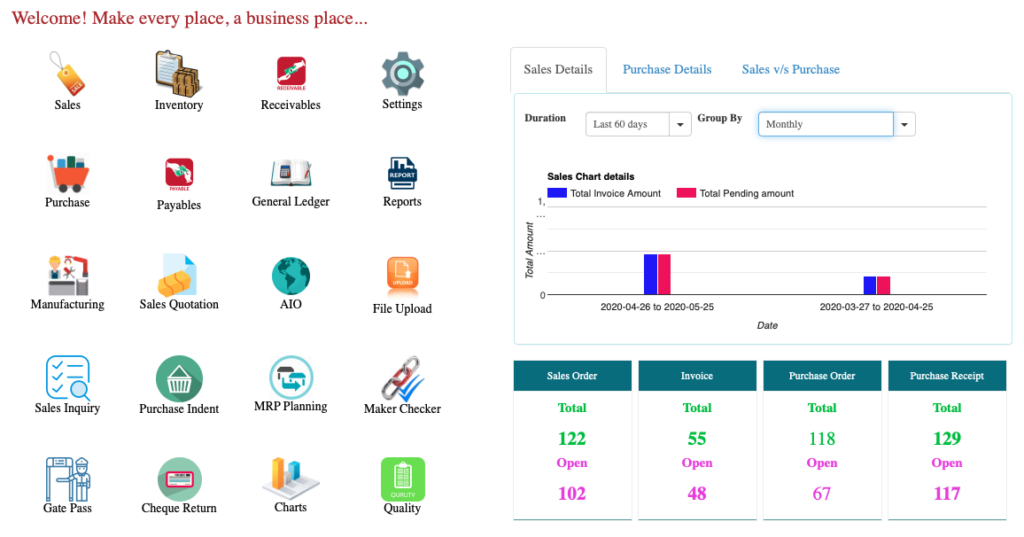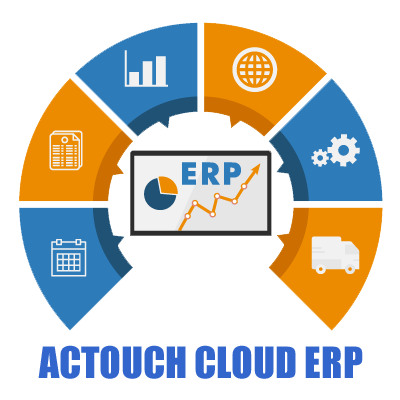Best ERP for Small Business: ERP for SMEs, SME ERP Solutions etc.
Best ERP for Small Business and its operations.
ACTouch is recognised as a best Small Business ERP, is one of the best Cloud-Based ERP System for small business (SMBs) which are available in the market. It is said best because of its Attractive Price, Features and Functionality flexibility and speed. It is one of the leading company in India for Manufacturing ERP Software Solution competes with SAP B1, TCS iON etc in the category of “Best ERP for Small Business“.
“ACTouch is a Small Business ERP Business Software” is an end-to-end solution that includes Financial Management, Inventory Management, Manufacturing Resource planing, Supply Chain Management, Customer Relationship Management, Enterprise Asset Management, Human Resource management, Process Control, Advanced Planning & Scheduling, Project Management and Analytics.
ACTouch, an Enterprise Resource Planning software /Cloud-based ERP software fits not only SMEs, but also Micro Enterprises, Medium Enterprises and Larger enterprises too. Because Accounting processes, Sales management with entire Supply Chain Management process with an integrated financial management and manufacturing process are common for whether you are a small Business or a large Enterprises. Except the gamut of transactions, rest of the process are same. So business owners need a cloud-based software to manage and run your business. These key business process helps to manage customer interactions and customer happiness too.
This is where ACTouch Technologies compete with other ERP Software by providing all these on a centralized platform.
“An Incredibly Easy Cloud ERP / Enterprise Resource Planning Software for Small Business and Manufacturing companies to manage their Business Requirements, Manufacturing and Financial controls by replacing their Excel sheets and age old Accounting Systems.
A right set of tools with Business Intelligence provided by our Small Business ERP Software helps to improve your profitability and reduce uncertainties”
Find what Our Customers speak about ACTouch, a Best ERP for Small Business / Cloud-Based ERP System?
Medical Equipments Manufacturers
“ACTouch is a user friendly accounting software tool. One of the best tool to manage the office documentation.”
Ms. Rajeshwari, Director,
C-Cube Advanced Technologies
Trader and Distributor
“This is the best team and the Software support I’ve received. Twice I needed help – and both times it came quickly, in a very professional and easy to understand way. Today our three businesses are using ACTouch.com”
Mukund B.S. CEO, ReNewIT, India
Calibration vendor
“ACTouch Team developed our Calibration process on Cloud with the necessary customisation. They helped us to move into Digitisation of our manual process. For this digitisation, we received a prestigious award from GE Healthcare”.
Vijay Kumar, Director, TransCal Bangalore
Best ERP for Small Business in India for SMBs
Simplify your Work, Improve Process and Reduce Cost with ACTouch, Manufacturing ERP Software for SMEs with its Business Intelligence Capability.
ACTouch, a cloud-based solution, helps Small Business to achieve their goal and improve their Business and Controls. Few key features are as below.
- Manage your sales, inventory, purchasing processing, and financial activities with an integrated ERP system that provides control over cash flows and approvals.
- Efficiently oversee all of your units and branches in one centralized location to prevent financial losses, inventory discrepancies, and missed deadlines.
- Sales and invoices are monitored to ensure timely delivery of materials.
- Revolutionize your business with seamless integration of Purchase Order processing and Stock receipts!
- Maker-Checker process for all Modules.
- The business of import and export.
- Approval Workflow management helps Business head and Business Owners regain control, streamline processes, and improve productivity.
- Manage manufacturing process with in-house production, subcontracting, and job work.
- The inventory management system includes both batch and non-batch items.
- Financial operations like Payment and advance handling are handled effectively in the Accounting Module and also Project accounting
- Ensure timely payment of taxes and compliance requirements.
- Monitor financial transactions and payments.
- You can conveniently manage your business from any location.
- Project management tools in the business management software with an ability to track the costings.
Check MIS Reports and Financial Reports to understand how ACTouch, a Best ERP for Small Business, benefits SMEs?
Sales Order Processing done in Best ERP for Small Business and SMEs
Many managers ask questions like
- What is Sales order and its process?
- What is the difference between Sales Order and Invoice?
- How to do an Export Invoice and collect money?
We are trying to address all these questions here with an explanation.
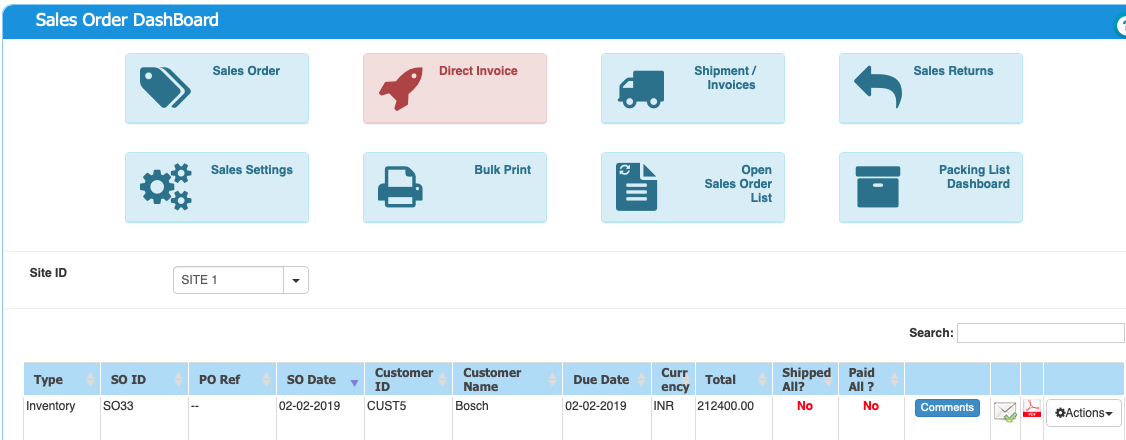
Sales Order Processing.
ACTouch.com has the following modules that helps and streamlines your business
- Sales Quotation – Helps to send Quotes
- Sales Order
- Convert SO to Invoice or generate Export Invoice
- Handle effective Sales Returns
Purchase Order Processing
Many managers ask questions like
- What is Purchase order and how it helps?
- What is the difference between Purchase Orders and Goods Receipts?
- How to do an Import Goods receipts?
We are trying to address all these questions here with an explanation.
Purchase Order processing
With ACTouch, you can create the following documents
- Purchase order for Inventory or Import
- Receive the materials and it updates Inventory
- Purchase Returns and its helps to manage Inventory
Its a powerful tool for Purchase Managers
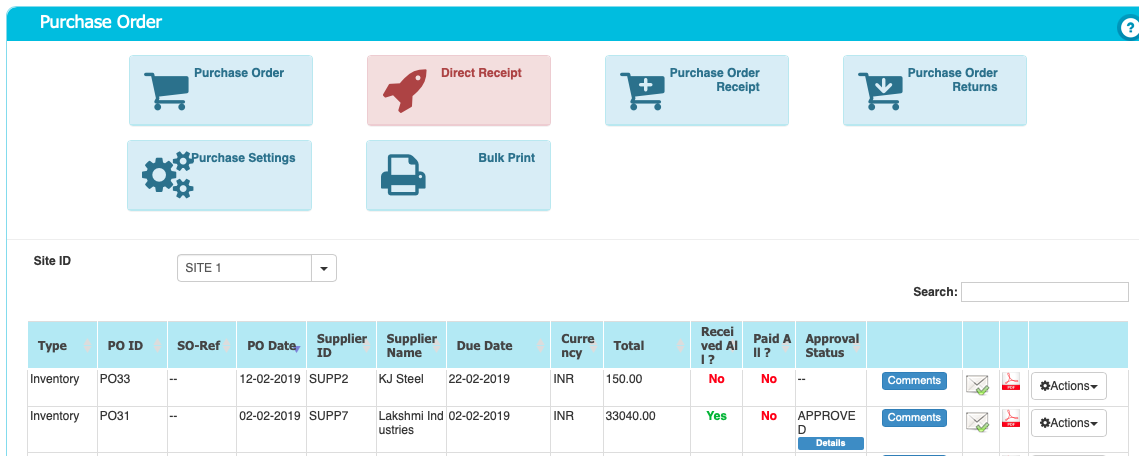
Multi layer Bill of Materials (BOM) / Product Structures.
Many production managers ask questions like
- What is BOM configuration?
- How to create a Bill of Materials (BOM)?
- How to Build a BOM
We are trying to address all these questions here with an explanation and what BOM really contains?
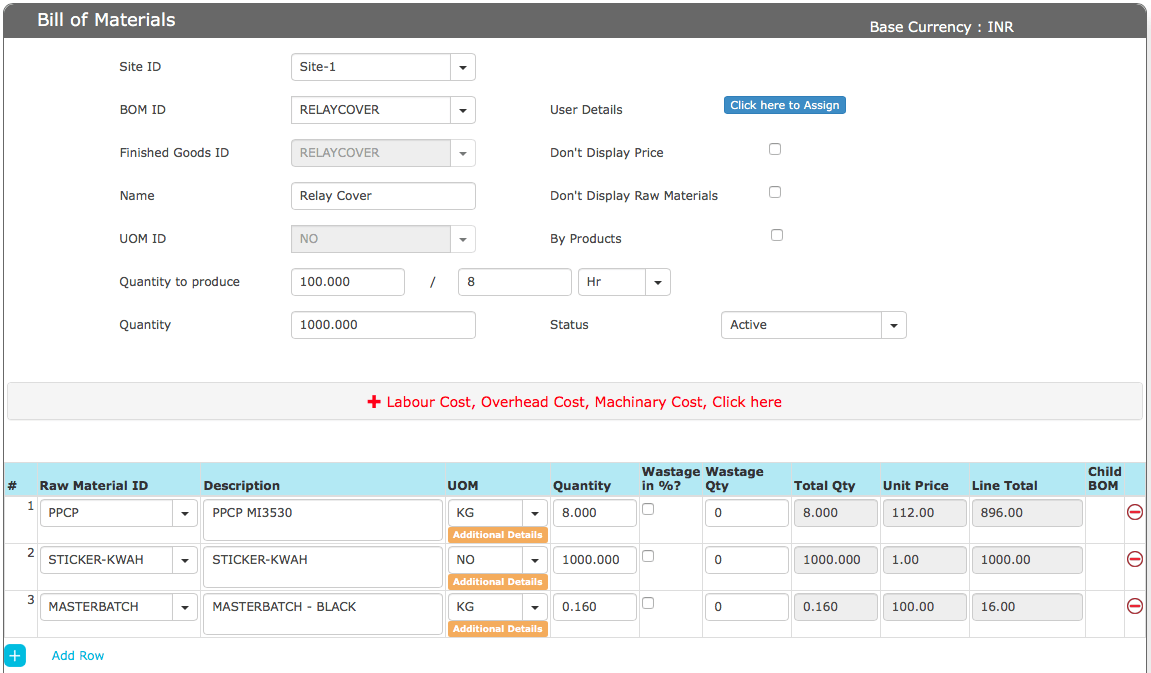
Multi Layer Bill of Materials (BOM)
Bill of Materials (BOM) is modified at the time of transactions and ensure that no one changes it. For the same item, you can have multiple BOMs and manage the productions. So you can define,
- Labor, Burden and other costs
- By-products, its costing etc
- Get the products estimated costs.
- Control the items that goes into Finished Goods
Advantage of ACTouch, a Best ERP for Small Business, BOM is, you can find the exact product cost with cost deduction from By-products too.
What is my Finished Goods Cost? How to get my Cost details Automatically?
FG Costing is an important parameter for the production persons as management is focussed on to reduce the costs. Typical FG cost will contain, RM Costs, Production labor costs, Machine cost sets. As a Best ERP for Small Business, we help to arrive at FG costs with multiple cost factors.
Activity Based Costing for Finished Goods (ABC)
It is sad that many Customers doesn’t know their accurate cost of Finished Goods. Because of this they don’t know at what rate to sell the products. Traditionally, ACTouch.com follows the Activity Based Costing (ABC) approach and it helps to arrive at the minute cost details added to Finished Goods.
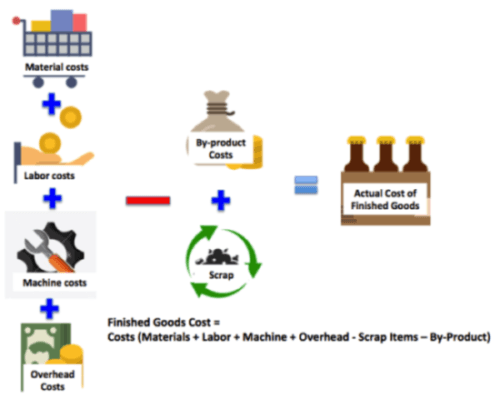
Daily / Weekly Production Plan
One of the main problem for Manufacturing companies, we are addressing is, you can plan for the multiple Semi or Finished Goods at a time and collect all the RM for them at one go from Stores. A powerful tool for the production manager.
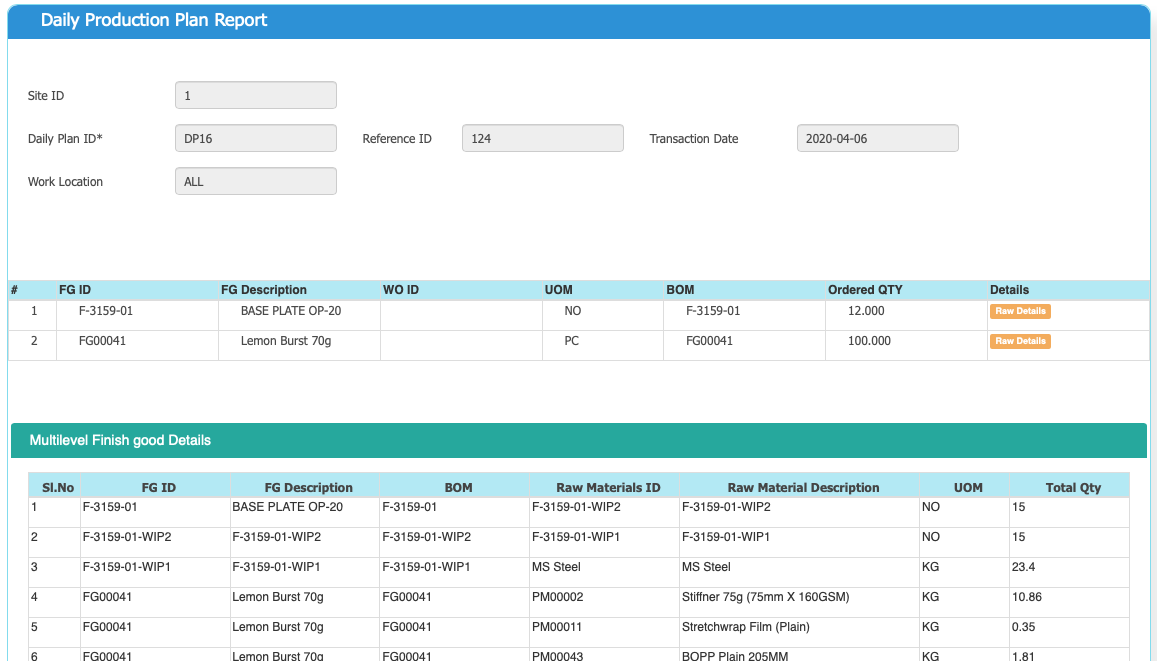
Daily / Weekly Production Plan
ACTouch.com handles Daily / Weekly Production plan that helps
- Prepare the Production Plan for a week or month for 10 to 100 Finished Goods.
- Helps to process and generate ONE STOCK list to be collected from Stores
- If any Materials Shortages, please raise the Purchase Indents.
Powerful tool for Production Managers.
Work Order Dashboard
Many Business owners frequently ask these questions to their Production Manager.
- What is the status of my Production Delivery? Where we are and when we can meet customer demand?
- What is Work Order and how to speed up delivery?
- How long does this work order takes to complete the work?
Work Order and its process
ACTouch.com handles Work Orders with ONE Page activity. You can do
- Request for Materials transfer to Production Unit. (Material Request form)
- Semi or Finished Goods reporting.
- Send the Raw / Semi Finished materials for Subcontracting
- Receive the Finished Components from Subcontractor
From ONE page, you can manage the complete Work Order Operations. Now your Boss can see the details at one place.
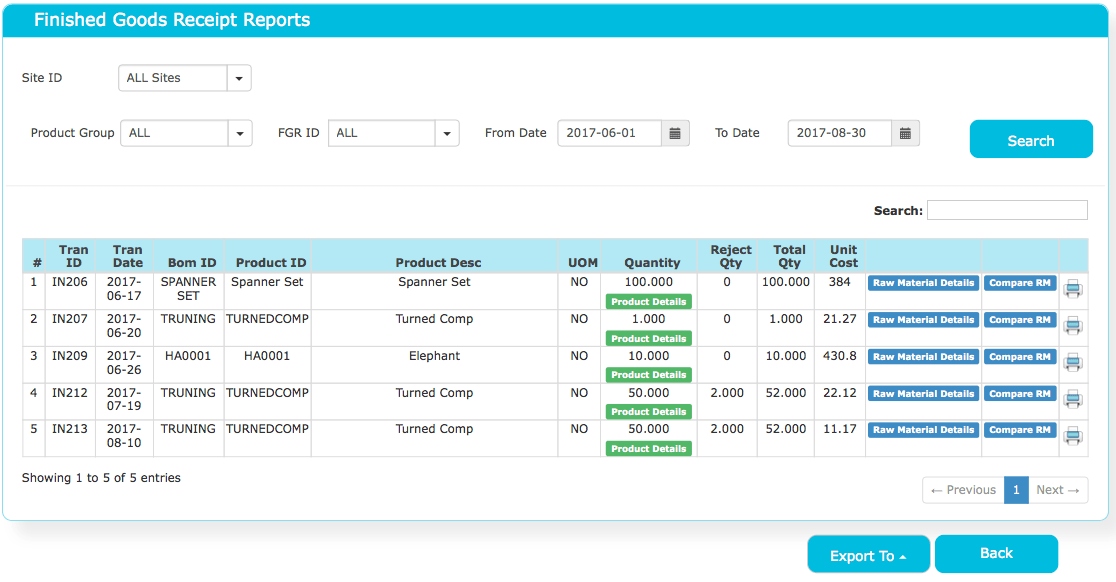
Small Business ERP Solutions Videos helps you to manage your Business
Frequently Asked Questions on Best ERP for Small Business
1. How to Identify the Best ERP for Small Business?
Identifying the best SME ERP solution involves considering several factors:
- Functionality: Look for software that covers all core business processes, from finance to supply chain management.
- Scalability: The ERP should grow with your business and accommodate increasing data and users.
- Customization: It should allow tailoring to your specific business needs without excessive complexity.
- Integration: A good ERP seamlessly integrates with other tools and systems you use.
- User-Friendly: An intuitive interface and ease of use are crucial for successful implementation.
- Vendor Reputation: Research the vendor’s history, customer reviews, and support quality.
- Mobile Access: Mobile compatibility enables remote access and real-time updates.
- Security: Robust security features are essential to protect sensitive business data.
- Support and Training: Look for vendors that provide comprehensive training and reliable customer support.
- Total Cost of Ownership: Consider not just the upfront cost, but also ongoing expenses like maintenance and upgrades.
2. Features Needed to define the Best ERP Software for Manufacturing:
For manufacturing, the ERP should have features such as:
- Production Planning: Scheduling, capacity planning, and materials allocation.
- Inventory Management: Real-time tracking of raw materials, work-in-progress, and finished goods.
- Quality Control: Ensuring products meet defined standards through quality checks.
- Supply Chain Management: Integration with suppliers and distributors for streamlined operations.
- Shop Floor Control: Monitoring production activities, machine status, and worker performance.
- Bill of Materials (BOM): Detailed breakdown of components needed for production.
- Cost Analysis: Tracking costs at each stage of production for better financial management.
- Traceability: Ability to track the origin of raw materials and components for compliance and quality control.
- Compliance: Meeting industry regulations and standards.
- Reporting and Analytics: Generating insights for decision-making and process improvement.
3. Suitability of ERP for a Small Business / Best ERP for Small Business fitment?
ERPs can benefit small businesses by improving efficiency, data accuracy, and decision-making. However, the ERP should be tailored to the business size and needs to avoid unnecessary complexity and cost. Cloud-based ERPs are often a good fit for small businesses due to their scalability and affordability.
4. Defining the Best Affordable ERP System / Open-source ERPs.
An affordable ERP system offers a balance between cost and features. May be an Open-Source ERPs could help.
- Core Functionality: It covers essential business processes without unnecessary extras.
- Scalability: Can grow with the business without substantial cost increases.
- Flexible Pricing: Offers pricing options suitable for small businesses, like subscription-based models.
- Ease of Implementation: Quick implementation reduces associated costs.
- Minimal Customization: Requires minimal custom development to keep costs down.
5. Features Needed for Small Business Manufacturing Inventory Software
For small manufacturing businesses, inventory software should have features like:
- Real-time Tracking: Monitor inventory levels accurately.
- Order Management: Handle purchase orders and sales orders efficiently.
- Barcode Scanning: Streamline inventory management with barcode technology.
- Reorder Alerts: Notify when stock levels are low.
- Batch and Lot Tracking: Trace products through different batches or lots.
- Multi-location Support: Manage inventory across multiple warehouses or locations.
6. Features Needed for Small Manufacturing Business Accounting Software
Accounting software for small manufacturers should include:
- Financial Tracking: Manage income, expenses, and profit/loss.
- Cost Tracking: Monitor production costs and allocate them accurately.
- Invoicing and Billing: Generate invoices for products and services.
- Tax Management: Calculate and track taxes owed.
- Financial Reporting: Generate reports for financial analysis.
7. Benefits of ERP for Small Manufacturers
Cloud ERPs can benefit small manufacturing businesses in various ways:
- Process Efficiency: Streamline operations, reducing manual work.
- Data Accuracy: Minimize errors through automated data entry and updates.
- Inventory Management: Optimize stock levels and reduce carrying costs.
- Visibility: Gain insights into production processes for better decision-making.
- Compliance: Meet industry regulations and quality standards.
- Customer Satisfaction: Improve order accuracy and delivery times.
8. How Cloud ERP /Enterprise Resource Planning system Helps Small Manufacturers?
ERPs help small manufacturers by integrating and automating business processes:
- Streamlined Operations: Centralize data and processes for greater efficiency.
- Improved Planning: Optimize production scheduling and resource allocation.
- Inventory Optimization: Prevent stockouts and excess inventory.
- Enhanced Visibility: Real-time insights into production status and costs.
- Data-Driven Decisions: Use accurate data for informed decision-making.
- Scalability: Adapt to growth without overhauling systems.
9. Will Free Cloud ERP Systems for Small Business Performance?
Some free Cloud ERP options exist, but they might lack advanced features, customization options, or support. Businesses should carefully evaluate the trade-offs between cost and functionality. Open-source ERPs like Odoo and ERPNext offer free versions with the option to upgrade for more features and support.
10. What is the impact of Cost of ERP Software for Small Businesses and its business functions?
The cost of ERP software for small businesses varies widely:
- On-Premises: Requires upfront investment in licenses, hardware, and IT support.
- Cloud-Based: Subscription-based, with costs determined by features and users.
- Free/Open-Source: Basic versions might be free, but customization and support can incur costs.
- Implementation: Includes setup, training, and data migration costs.
- Ongoing Expenses: Maintenance, upgrades, and user support contribute to total cost.
11. How Manufacturing ERP for Small Business Helps?
Manufacturing ERPs tailored for small businesses offer:
- Process Streamlining: Automate manual tasks, reducing human error.
- Resource Optimization: Efficiently allocate labor, machines, and materials.
- Cost Control: Monitor expenses and identify areas for savings.
- Improved Communication: Connect departments for better collaboration.
- Scalability: Adapt to growth without disrupting operations.
12. Characteristics of the Best ERP for Small Business and how it helps?
The best manufacturing Cloud ERP software typically possesses the following characteristics:
- Comprehensive: Covers end-to-end manufacturing processes.
- Customizable: Adaptable to specific business needs.
- Scalable: Accommodates growth without extensive changes.
- Integration: Seamlessly connects with existing systems.
- User-Friendly: Intuitive interface for easier adoption.
- Real-Time Visibility: Provides up-to-date insights into operations.
- Data Security: Ensures protection of sensitive business data.
- Analytics: Offers robust reporting and data analysis capabilities.
- Regulatory Compliance: Meets industry regulations and standards.
- Support and Training: Offers reliable customer support and training resources.
Remember, the “best” ERP solution depends on the unique requirements and goals of your business, so careful consideration and research are essential.
Free Format Download section.
For a Small Business ERP demo, email us at Sales@actouch.com