What is Customer Job Work Order?
Many Customers will negotiate with their Contractors to agree on a pre-defined Quantity to receive and what to charge for it. So Job Work Order is like a blanket order with an agreement between the Customer and Vendor that customers will send Materials and Vendor agreed for a fixed amount for pre-defined period to work on it.
This process is exact opposite to the “Job Work for Subcontractor” process.
Note: Creation of Job Work Order is not a mandatory process and you can also receive the Materials directly by creating an Inward DC. However Job Work Order helps to manage the process and controls.
Subcontractor would use this Job Work Order as a reference to check the Inward of Materials and ensure that he sends the FG as per the agreed terms and prices. If the quantity received exceeds the agreed quantity, then ERP would stop the Subcontractor from receiving additional RMs and he has to renegotiate the unit price again or receive extra money as per the latest price points.
Customer Job Work Order in ACTouch ERP.
One Job Work Order can be used to make multiple Inward Delivery Challans. Each IDC can be used to make multiple Outward DCs or Multiple IDCs can be combined to make one ODC too.
Please note that
- In this process, the received materials are NOT ADDED to the subcontractor inventory.
- We keep the RMs received against each IDC as separate ones.
- The IDC is linked to ODC and that helps to consume the RM received in IDC.
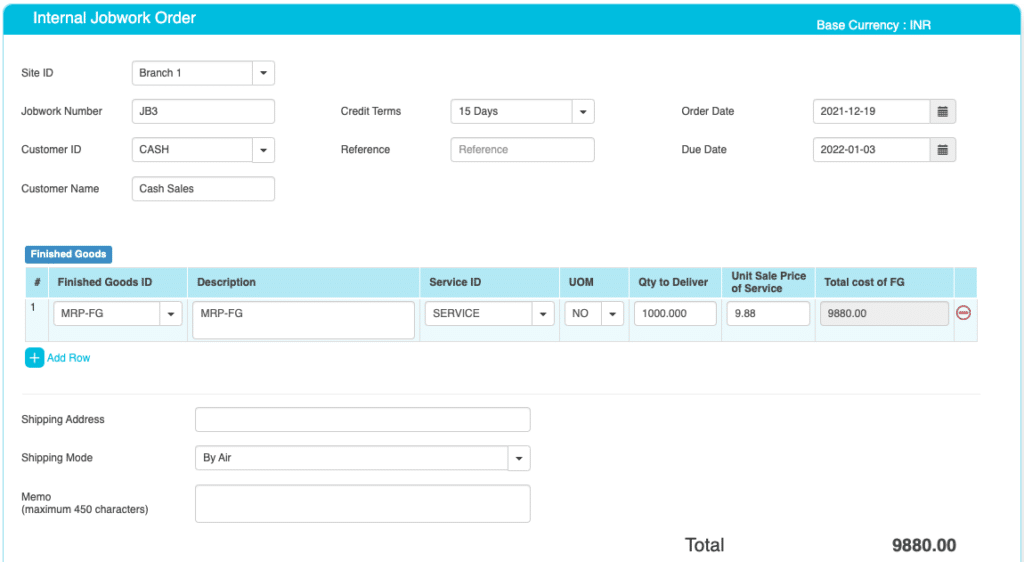
Screen field details
| No | Field ID | Field name | mandatory | Field description and how it helps? |
|---|---|---|---|---|
| 1. | Job Work ID | Job Work ID | Yes | It assigns a number to the particular job work order. |
| 2. | Customer ID | Customer ID | Yes | Customer ID for each and every customer who wants the job work to be done. |
| 3. | Customer Name | Name of the customer | Yes | Customer name. |
| 4. | Credit Terms | Terms of credit payment | Yes | Validity / Duration of the document. |
| 5. | Reference | Reference | Yes | Any reference made to job work is mentioned in this section. |
| 6. | Order Date | Date of Jobwork order | Yes | It gives the particular date on which the job work order was received from the customer. |
| 7. | Due Date | Date by which Finished Goods to be delivered | Yes | Due date / Validity of the document. |
| 8. | Finished Goods ID | FG ID | Yes | FG ID |
| 9. | Description | Finished Goods description | Yes | FG Name |
| 10. | Service ID | Service ID | Yes | Services ID that’s agreed to provide to the customer. |
| 11. | UOM | Unit of measurement | Yes | UOM ID. |
| 12. | Qty to Deliver | Total quantity to be delivered to customer. | Yes | It tells us about the total quantity of the Finished Good to be delivered to the customer. |
| 13. | Unit Sale Price of Service | Serivce Price | Yes | Unit Service price for each item to work. |
| 14. | Total Cost Of FG | Total Cost of Finished Good | Yes | It gives us the total cost incurred for producing the total number of Finished Goods. |
| 15. | Shipping Address | Address to be delivered to | Yes | It gives the destination address to where the Raw Material has to be delivered to. |
| 16. | Shipping Mode | Mode of Delivery | Yes | It gives the transportation mode by which the Raw Material will be delivered to the destination.Ex: By Air, Cargo etc. |
| 17. | Memo | Memo | Yes | Any additional connects to write. |
| 18. | TOTAL | Total amount | Yes | It provides the total amount charged for the job work done for the customer. |