Setting up of Material Requirements Planning (MRP) Process
MRP Process or Material Requirements planning (MRP) module helps to manage the Demand and Supply of items based on the Delivery due dates. It is one of the most advanced techniques used by manufacturing companies to manage their Demand and Supply. MRP is a good tool for Discrete manufacturing, Process manufacturing and project based manufacturing processcompanies.
It helps to manage inventory control and directly helps to reduce inventory costs, surplus stock like Raw Materials etc. This leads to reduction in production costs as wastage are less by having a controlled inventory level.
Manufacturing Resource Planning /Manufacturing Resources Planning with production plans based on master scheduleor future demand will bring in a good manufacturing business controls and capacity planning with great utilisation.
Production manager with a clarity on production lead time with a buffer time can help to increase production efficiencyand ensure production delays are not there. Having a clear customer master production schedule for a month will make a lot of difference, unless customer changes it frequently.
MRP increases a 100% pull mechanism into companies supply chain management across the company including production, purchase and sales departments. It increases real time process visibility to Business owners.
A strong Inventory management with a production control with a clear production times to manufacture and deliver increases Manufacturing companies visibility into future.
This increases customer relationship with an increased customer satisfaction and helps to get future customer demand too. A win-win for all.
We discuss here about how to setup MRP Process and its modules in ACTouch, an Enterprise Resource Planning Software.
Typical demand is formed by (It also depends on the MRP Control file, where you need to set the MRP HORIZON PERIOD for which the planning should consider the demand)
- Product forecasting or Customer Demands or sales forecasts
- Confirmed customer sales orders or master production schedule
- Items that are below REORDER Level. Provided you have set the “Reorder level” Quantities at Product Master for raw materials, finished products, Consumables etc. Plan to keep a min safety stock and minimum inventory level.
- Work orders that are created manually as a demand to produce. So the demand is not generated again. These depends on manufacturing process and those mapped to bills of materials.
MRP also considers the below conditions to arrive at the stocks and how much to demand. Since MRPs use the “Backward scheduling” process, it decides the demand based on the Due date on which the Finished Goods to be delivered.
- Available Stock (This is excluding the stocks in Blocked conditions or issued for a production work like Raw Materials or Semi finished products etc
- Open Purchase Orders where the Raw Materials could be received by a due date.
- Confirmed Work Order (Production orders).
- Existing confirmed production plans based on manually created production process. Few Work Orders those are created manually are considered.
One of the good features of MRP is, it also gives alerts on those Purchase indents that are not converted to Purchase Orders. The MRP outputs are an input for capacity planning to arrive at Production capacity.
ACTouch ERP follows 2 Basic scheduling Rules
- Forward Scheduling – If the total duration required for production is less than the DELIVERY date, ACTouch MRP would automatically schedule demands in the forward direction.
- Backward Scheduling – This is the scheduling based on the Due Date of delivery and plans backward to arrive at the starting date.
Please click here to read more of Material Requirements Planning –
What is MRP and how we setup MRP in ACTouch.com?
Step 1: Configure the Products with Planning parameters.
Go to Product master (Home -> Master settings -> Product Master) and open the product that needs to be considered for the Planning cycle.
There are multiple types of items we consider as this defines the time required for the
- Manufacturing
- Purchase
- Assembly items
Now based on the type of the ITEMS whether its MANUFACTUERED or PURCHASED, please select the right parameters.
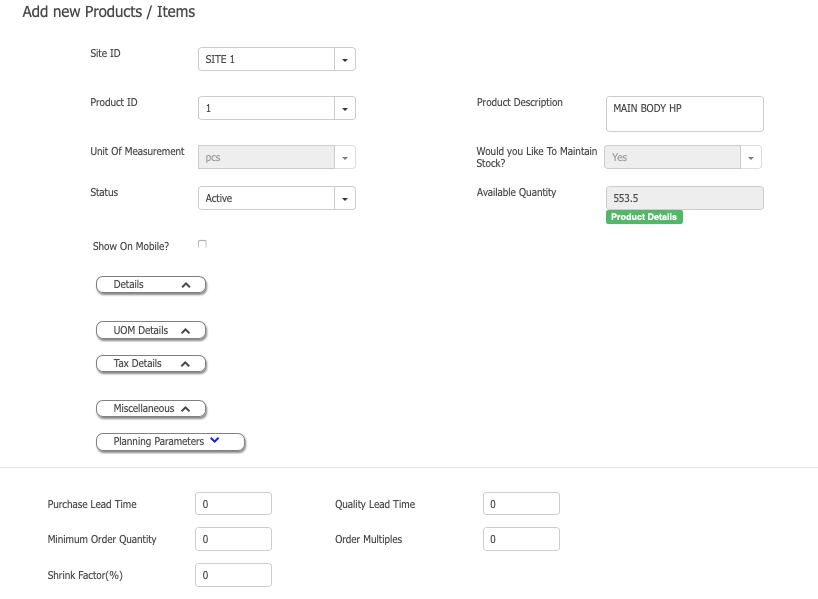
- Purchase / Manufacturing Lead time – its in Days. Number of days required to Manufacture or Procure the materials
- Minimum Order Quantity – Many times, we need to Place a minimum quantity with Supplier or ensure to store the same in the company.
- Quality Lead time – Number of days its required to do the quality check and release it to production.
- Order Multiples – Its an interesting parameter. For example, you need Cement and its normally sold in 50KG bags. If you need 22KG, but based on the Order Multiple, MRP would place the order as 50KG.
- Shrink factor – Typically used in Oil, Diesel etc. as item would be evaporated due to Sun while travel. So ensure that we don’t get less than what is planned.
Step2: Configure the “Control File”
Once the product master is ready, now configure the Control File
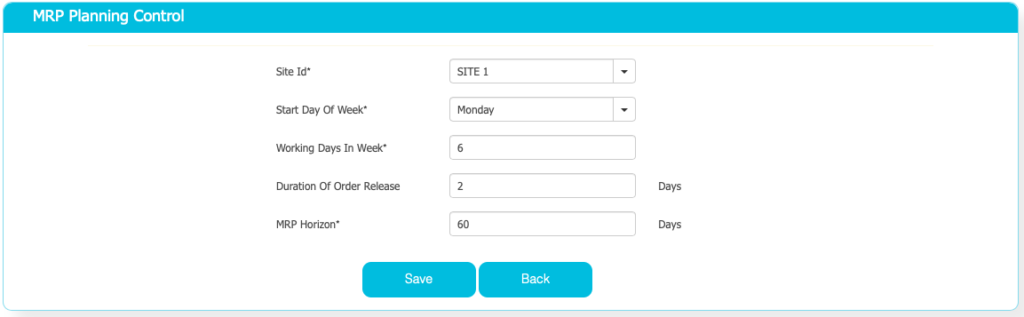
- Working days in a week, helps to inform Planning module on the working days in a week
- Duration of Order Release – This helps to give an additional days before the order is placed to Supplier or Production. Typically, it takes 2 days to approve Purchase Order and release to Vendor. So we should plan the same
- MRP Horizon – This helps Planning module to see the demand from Today till how many days. For an example, we have the demands for next 6 months and marketing has confirmed the demand forecast for 6 months. But from company Cash-flow and manage the inventory etc, it doesn’t makes sense to plan any items more than 30 days. So you can ask the MRP to plan for the demands for the next 30 days.
Now you are ready to run Planning Module and see the results.
Step 3: Run Planning Process.
While running planning need, you get 2 options.
- Regenerative MRP – This takes more time to run the Planning as it has to plan for all the items.
- Selective MRP
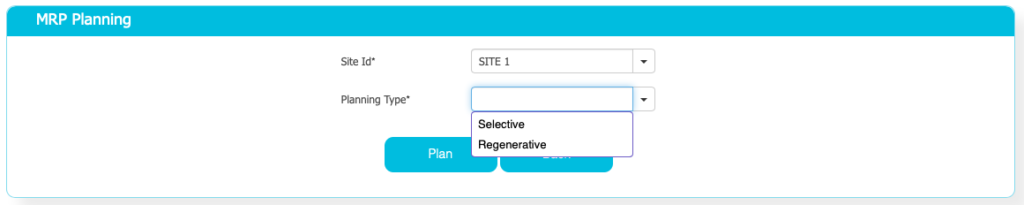
Typically, Manufacturing companies run REGENERATIVE MRP at the beginning of the month, such that we get the overall demands for the month and reschedule all the missed demands.
Selective MRP is used when you have received a demand for an ITEM and you want to see the demands only for this and not to disturb the remaining items that are already in production. Here you get an option to select that specific item
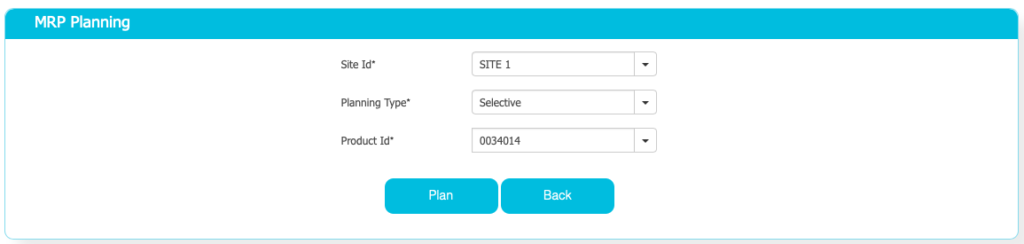
Planning Dashboard
Once you run MRP, you will get the details of Planned Orders and Work Orders as below. MRP normally releases the PLANNED orders and not a CONFIRMED order. Production Planning and Control (PPC) department normally confirms the orders and releases for Purchase or Productions.
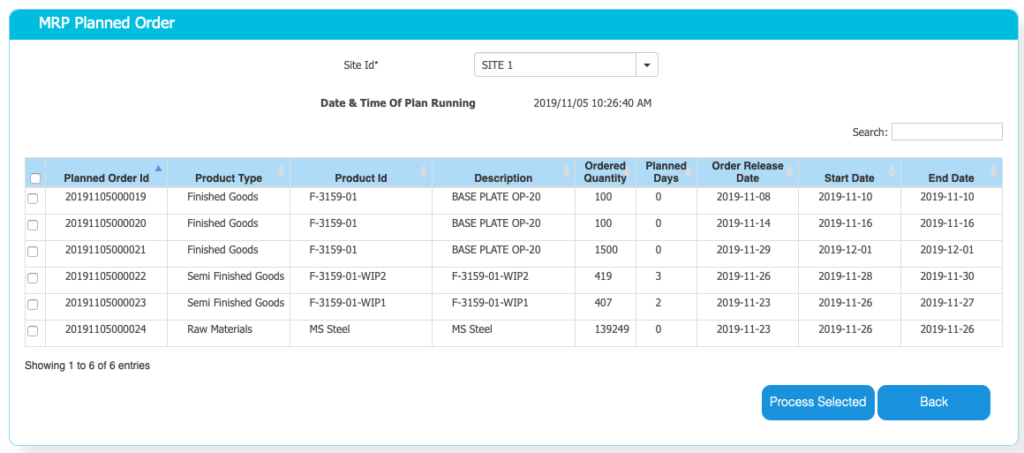
Recommendations
- Before you start using this module, please setup the Product Masters with needed Planning Parameters data including Product Type, Link to BOM and Routing ID for Products
- Before you start using MRP, setup the internal process of Sales, Purchase etc.
- Typically, review the Planning parameters once in 6 months and fine tune the days of procurement etc.