Product Group Master features helps to manage the Reports with a specific group of reports. Here you can create the Product Groups and Subgroups (upto 3 levels) under the main product group
For example
- Product Group Raw Materials
- Subgroup 1 Steel Materials
- Subgroup 2 Steel Rods.
- Subgroup 3 Black Bar or White Bar
- Product ID “Diameter 10mm Steel Rod” or “Diameter 15MM Steel Rod”
Is this Mandatory field ?= No.
The decision to use this feature depends on your business needs. This helps to group Inventory stocks, Reports etc.
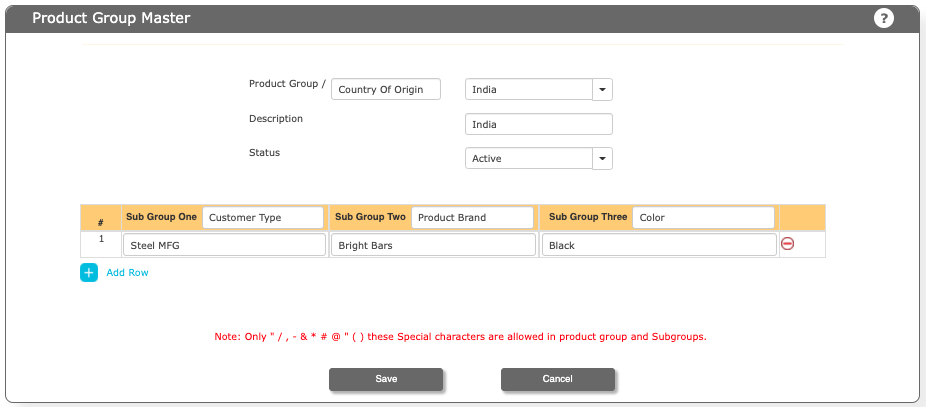
Product group details
Here the data could be filtered based on the Product group with SUBGROUP1, SUBGROUP2 and SUBGROUP3.
You can also change “PRODUCT GROUP” HEADER NAME to another ALIAS to your known WORDs. For example, we can rename PRODUCT GROUP to “Country Of ORIGIN”, SUB GROUP 1 to “Customer Group”, SUB GROUP 2 to “Product Brand”, SUB GROUP 3 to “Color” etc. This helps to understand the reports, data display etc.