As part of data migration, it is important to upload Master data through Excel format or create them manually into ERP to start the Business transactions. There are many master data that we need to upload into ERP as below.
There are two ways create the master data.
- Manually create these data ONE at a TIME in their respective menus.
- Bulk Upload the master data into ERP at one go.
Menu is given as below.
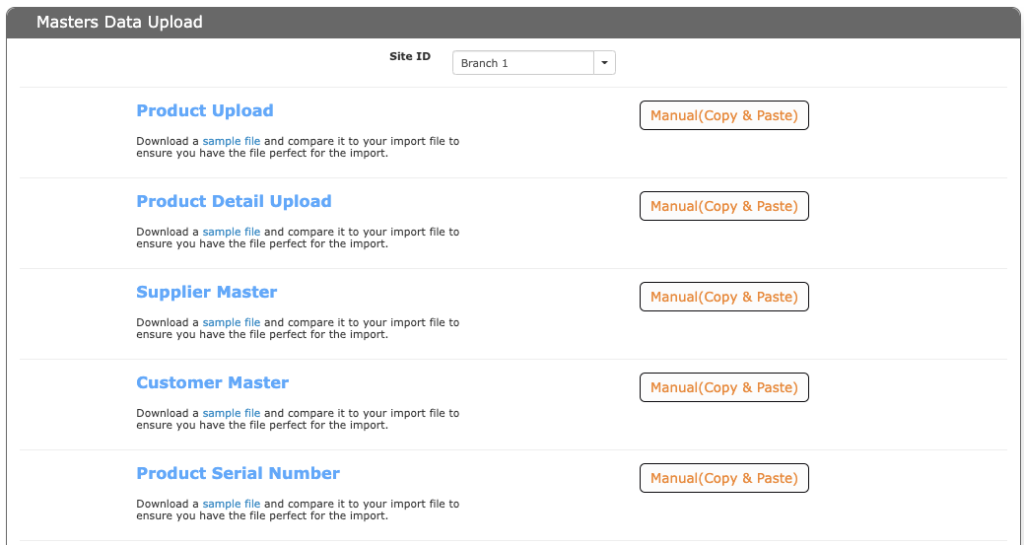
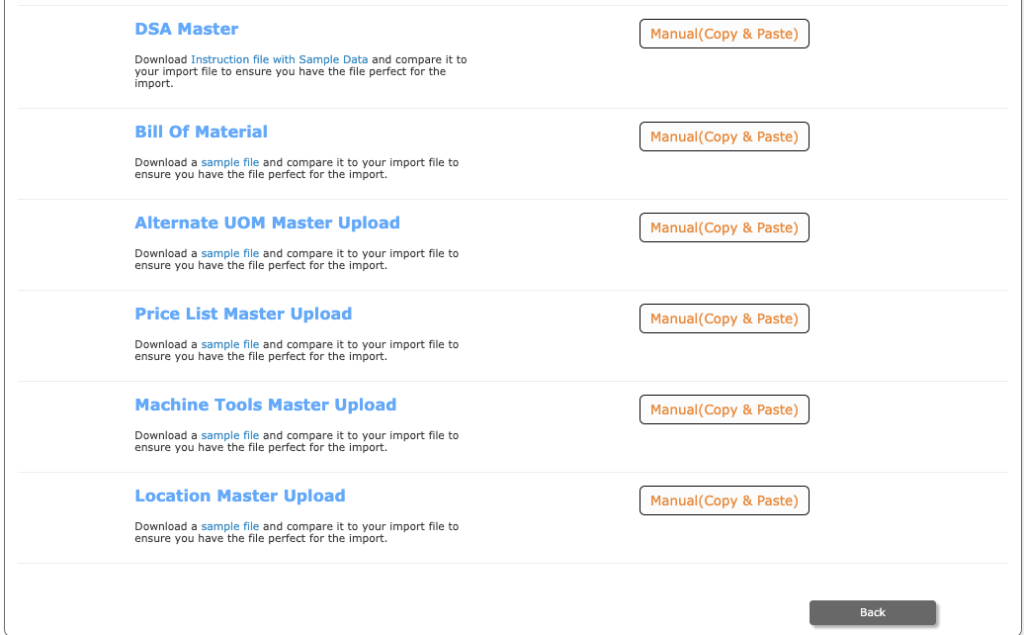
Let’s take the important master data that’s needed to import into ERP to begin the ERP usage.
- Product Master – Product Master data Upload through Excel format.
In this video we explain those fields that are important to collect from your Old ERP or Manual System. These are part of the Data migration process. We explain the major field details like Product ID, Description, Units, QTY and whether we maintain STOCK or NOT?
- Supplier / Vendor Master – How to create vendor master by creating Vendor Master data into excel sheet.
Supplier Master / Vendor master helps to create the master data and also helps to define the pre-required master data for future references and transactions. There are few fields that are important to proceed. Please refer to the Video to understand more.
- Preparation of Customer Master
Customer master helps to collect basic details for a customer and helps in the transaction and other tracing work.
Please refer to the video to understand more on the ERP Implementation
- Bill of Materials (BOM)
BOM or Bill of Materials master helps us to manage our Product Structure and ensure that users don’t miss any items to report consumption at the time of Production reporting.
BOM details helps in Production Reporting, Materials request from Stores, Materials Requirements Planning (MRP) etc.
Other Master data that can be created are as below. But most of these are not important, unless customer needs it.
- Price Lists
- Alternate UOM details
- Location master data
How to upload the Master data?
You have an option to create these master data in the Upload able excel Format. Once the data is ready, is validated, just paste the same on the respective screens and upload the data.
ERP will validate these data for errors like different Units of measurements, Wrong Product ID etc.